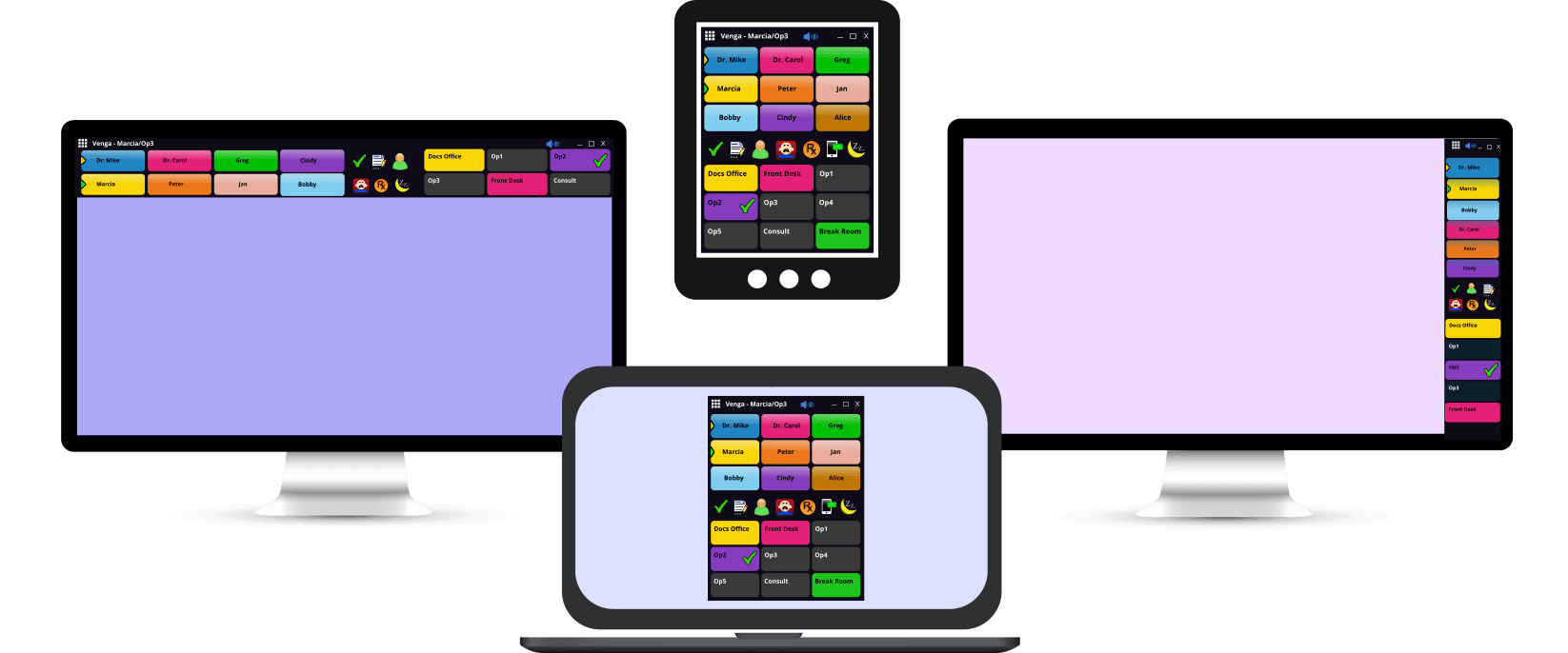
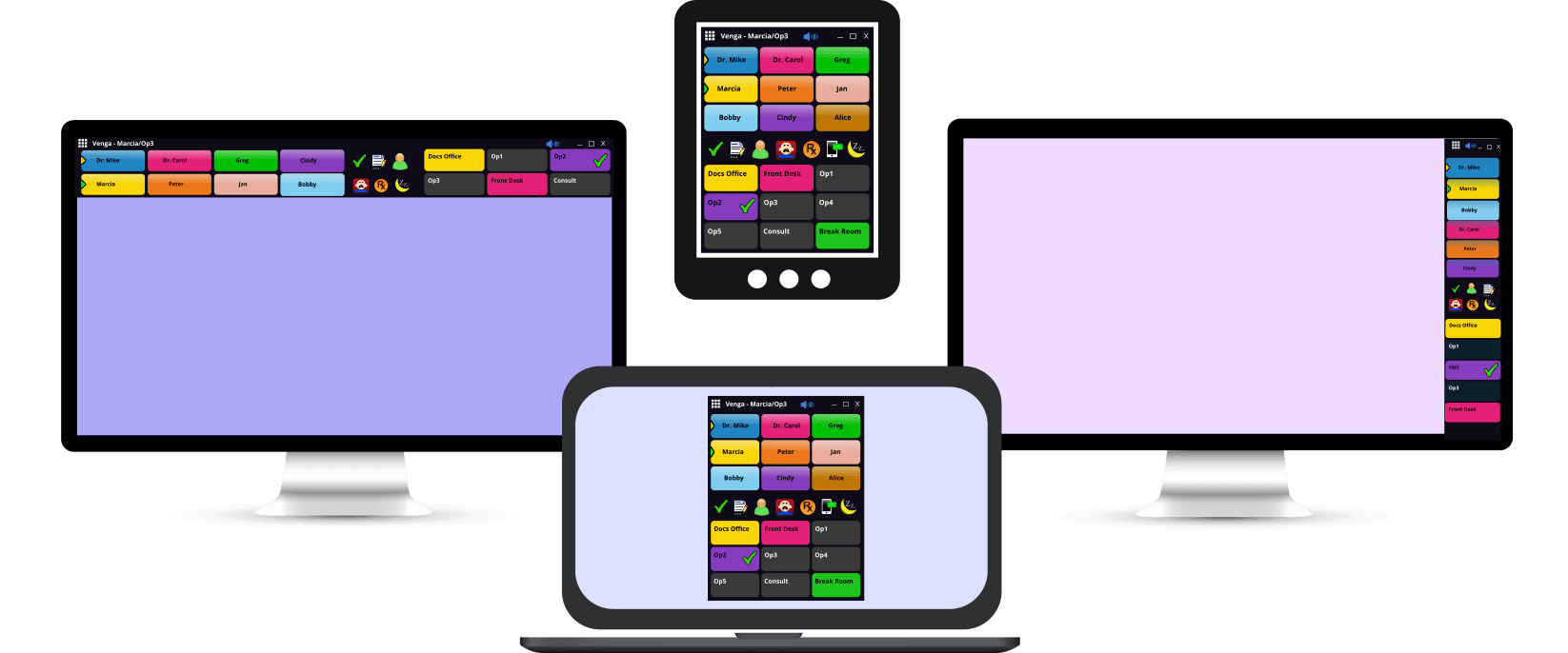
Click a name, click a room and go! It's so intuitive, you can train your staff to use it in less than 10 seconds.
The console is laid out to make communicating easy, discreet, and efficient. Simple enough for anyone to use, but versatile enough to expand as your office does.
Supports offices of many sizes. You can have few as two computers, or as many as 1000. Venga has no limit on the number of workstations supported or buttons displayed.
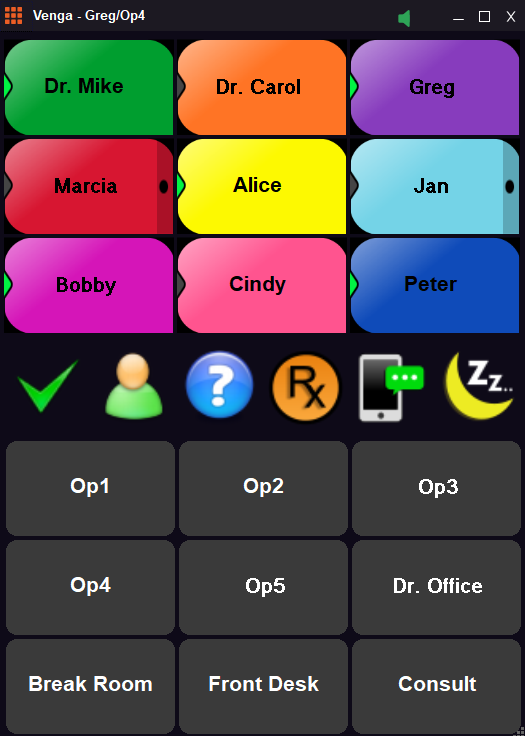
Developed for state of the art practices with high patient flow, Venga is the most flexible, feature-rich communication software available today. It streamlines your office, helping you communicate more clearly, more directly and even more discreetly than ever before.
So why use Venga when your practice management software already has a communicator? It's simply more efficient and less taxing on your team. With Venga, you're able to see a real-time view of your office at a glance; how many patients are waiting and for how long, what care providers are needed and where, what procedures are happening, etc. Venga gives you a complete view of your office at a glance.
Need someone to go somewhere? Send pages to any user at any workstation. Pages can even be spoken!
Send Secure Venga messages from your workstation to any other workstation in your office.
Send Messages to and from Venga to other Venga Users' cell phones.
Have staff members who work in multiple rooms? Zones allow you to hear pages and send messages to any room they might be in.
Messaging icons allow you to tell a staff member what they need to do when they get to a room.
Lock Venga to the edge of your screen so that it will always be visible.
No Setup Fees
Paid Annually
3 Year price Guarantee
Includes Support and Updates
No Setup Fees
Paid Monthly
3 Year price Guarantee
Includes Support and Updates
No Setup Fees
Paid Every 2 Years
3 Year price Guarantee
Includes Support and Updates
Simple enough for anyone to use, but versatile enough to expand as your office does.
Phone: 888-724-4531
Hours: 8 AM to 5 PM M-F
Asked to create a remote session with your technical support person?